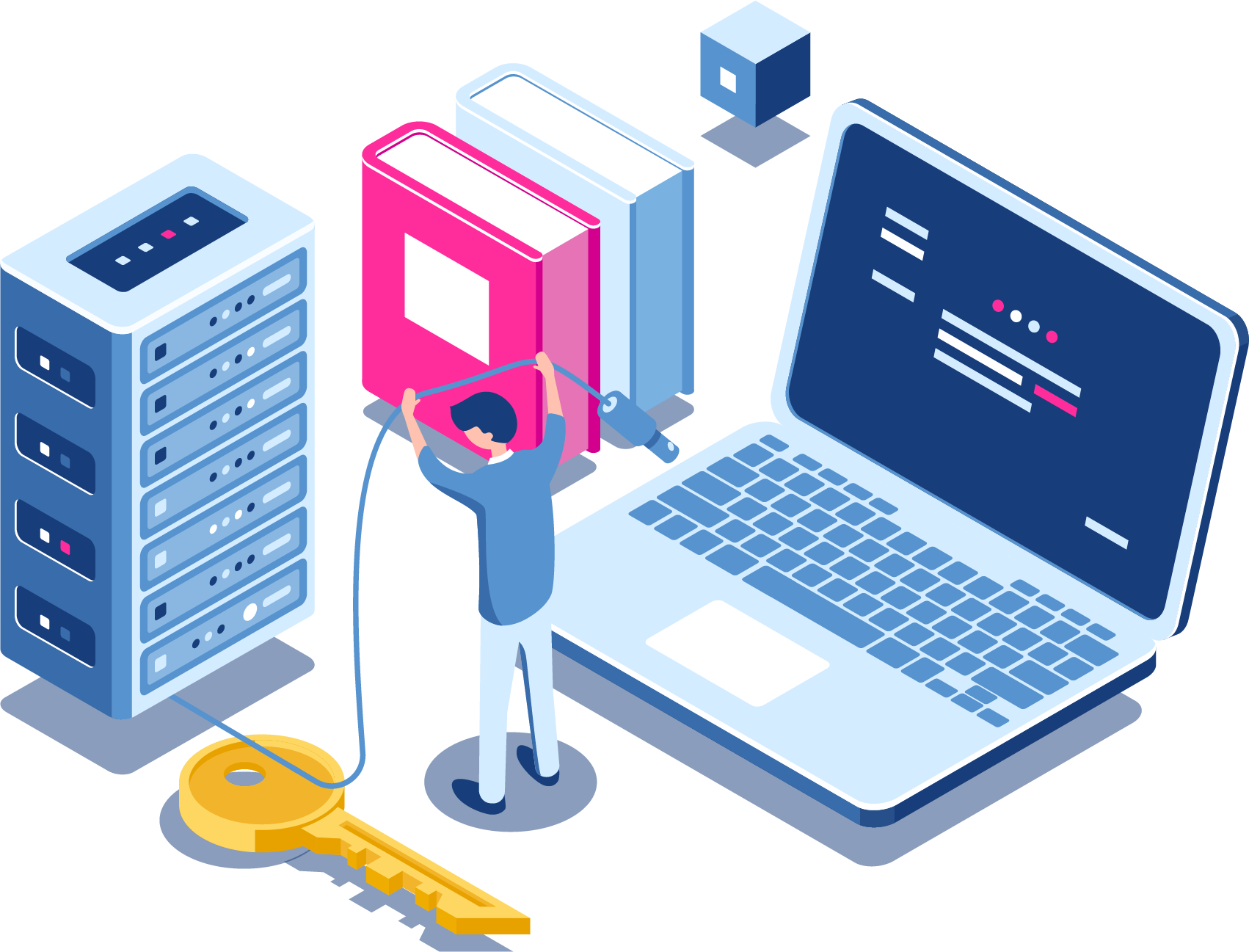
Adobe Content Server
Add digital rights management to e-books
Adobe Content Server equips you to protect your work and monetize your media rich eBook and PDF content through secure distribution. The new distribution models in Adobe Content Server 6.5 help you expand your market further. Easy to integrate into existing systems using industry-standard technologies, Adobe Content Server 6.5 allows you to host and manage eBooks on your existing infrastructure.
"Securely monetize premium content with flexible rights management models enabling large-scale distribution across 1000s of ACS compatible outlets."
Adobe Content Server:
Empowering Secure Digital Content Distribution
In an increasingly digital world, secure distribution of digital content has become a paramount concern for publishers, educational institutions, and businesses looking to protect their digital assets while sharing them with their audiences. Adobe Content Server is a leading solution in this field, designed to ensure the secure distribution of eBooks and other types of digital content. In this article, we will explore what Adobe Content Server is, its utility and examples of use, as well as the reasons to choose it over its competitors and its key strengths.
What is Adobe Content Server?
Adobe Content Server is a digital rights management (DRM) platform developed by Adobe Systems. Its primary function is to securely protect and manage digital content, such as eBooks, PDF documents, and digital publications, allowing rights owners to control who can access, view, and use that content, as well as on what devices and for how long.
Adobe CONTENT Server
What is Adobe Content Server Used For?
Copyright Protection: It enables content owners to protect their digital assets by enforcing access controls, preventing unauthorized distribution, and piracy
Secure Distribution: It facilitates secure distribution of digital content through various channels, including online stores, digital libraries, and educational platforms.
License Management: It administers access licenses for the content, including the ability to define time restrictions, print limits, and other usage policies.
Multi-Platform Compatibility: Adobe Content Server is compatible with a wide range of devices and platforms, allowing users to access protected content on various devices such as eReaders, tablets, and computers
Adobe CONTENT Server
Examples of Adobe Content Server Usage
Publishers and Digital Bookstores: Publishers can use Adobe Content Server to securely distribute eBooks through their online stores or partnerships with digital book retailers. This ensures that only authorized purchasers can access the books and protects the author's copyright
Education: In the educational sector, institutions can utilize Adobe Content Server to securely distribute study materials and educational resources to enrolled students. This ensures that only registered students have access to the content and prevents unauthorized sharing
Corporate: Businesses can use Adobe Content Server to share confidential corporate documents and materials with employees or external collaborators, ensuring that only authorized individuals can access the information
Digital Libraries: Digital libraries can employ this platform to offer access to a wide variety of digital content, including books, magazines, and documents, to their registered users
Features of the Content Server
Seamless fulfilment of books across devices
Offer great ease-of-use as the books your customers purchase, appear automatically across all their eBook readers.
Provide Custom ID options
Let your customers use their store credentials to authorize their reading app, shop, and access previously purchased books.
Resource Level DRM for Better Protection
Distributors can choose to enforce a stronger DRM on specific books. When this flag is set, the book can be opened only by readers based on RMSDK 10.0 or above.
Subscription-based pricing
Charge your distributors a different rate for subscription resources such as journals or periodicals. Enable this feature by generating a subscription id to be used while packaging. Billing system pulls out transactions categorized as subscriptions to apply differential billing rates
School Model
Allow schools to access books in their own devices through distributor’s content management platform. Students can access books on their own device or pooled school devices..
Geo based pricing
Avail reduced transaction fee with differential pricing in emerging Geos. While packaging, use the new parameter to indicate differential pricing along with the location ISO code.
Bulk Fulfillment (Preloaded books)
Enable distributors to pre-load and license DRM books for distribution in a school/district using multiple devices. Minimize operational overheads for schools by preloading books on devices. Multiple downloads of the same book onto the device or student login will not be required.
Expiration of permissions for lending content
Make eBooks available for a specified length of time. Return the content to the lender at the end of the specified period.
Publish in industry standard file formats
Sell or lend rights-protected eBooks in PDF, EPUB or EPUB3, a reflowing industry-standard format for digital eBooks.
Smooth integration
Add Adobe Content Server 6.5 to your existing content management and fulfillment solutions with ease
Technical Specifications
Adobe Content Server is a robust server solution, typically installed on its own server, and configured to integrate with existing bookstore and website functionality. Our highly-experienced support engineers can work with you on this process: alternatively we can perform the install and configuration for you. Contact us to discuss options.
System Requirements
● Linux® or Microsoft® Windows Server® (32 bit or 64 bit)
● 1GB of available RAM
● 50MB of hard-disk space for the services and assets; 2KB of additional disk space per each fulfillment for transaction logging
Microsoft SQL Server 2005 or later, MySQL 5 or later, and Oracle 10 or later are supported
● Java™ Runtime Environment 1.7
● Servlet engine
● SSL client (for communication with signing server)
RMSDK
The Reader Mobile 11 SDK allows e-reader device manufacturers and eBook application developers to support EPUB and PDF files protected by Content Server in their products. It enables tethered and over-the-air downloads so that consumers can order eBooks directly through their devices or “side-load” them by copying files from their desktops to their mobile devices and create custom APP's
VENDOR ID
● Eliminates the need for individual user “Adobe ID” based authentication
● Enhances the content acquisition experience for end users
● Compatible with existing reader apps including Adobe Digital Editions
LEARN MORE VENDOR ID
DOWNLOAD MORE VENDOR ID INFORMATION HERE
PDI CONSULTORES
We create smart solutions. Go into a new world of experiences. Live experiences in a digital world.
Copyright © 2022 PDI Consultores
